






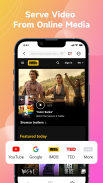




TV CAST - Screen Mirroring

Mô tả của TV CAST - Screen Mirroring
TV Cast enables you to cast online video to TV directly, including popular movies, news & sports livestreams, TV shows, concerts, etc. You can also cast local video, photo & music to TV from your phone easily. Cast to TV and enjoy films on TV for FREE NOW!
👍All languages supported
🇳🇱Nederlands, 🇸🇰Slovenčina, 🇩🇰Dansk, 🇨🇿Čeština, 🇮🇩Indonesia, 🇹🇷Türkçe, 🇵🇭Filipino, 🇵🇱Polski, 🇺🇦Українська, 🇮🇹Italiano, 🇻🇳Tiếng Việt, 🇹🇩Română, 🇲🇾Bahasa Malaysia, 🇹🇭ไทย, 🇸🇪Svenska, 🇯🇵日本語, 🇰🇷한국어, 🇨🇳中文简体, 🇨🇳中文繁体, etc.
📺Supported streaming devides
☆ Smart TVs: Samsung, LG, Sony, Hisense, Xiaomi, Sharp, Panasonic, etc.
🏅Top free features
● Cast online video, music, and more
● Stream local files from phone to TV
● Ad blocker and Popup blocker
● Remote control for progress and volume
● Multi-video resolution to choose from, including 1080P, 720P etc.
● Auto grab the video & audio from YouTetc.
If you want to cast online videos from your phone to your TV, then you should try TV Cast.
✨ How to use:
1. Make sure your TV and phone are all connected to the same Wi-Fi network;
2. Enable Miracast Display on the TV;
3. Enable Wireless Display on the phone;
4. Click the Select button and choose the TV that you want to cast to;
5. Cast your chosen video and control it remotely with your phone.
Meanwhile, you can use your phone as usual without interrupting the current playback. You can even lock the phone screen to save battery.
To stream web to TV from your phone is very dependent on your Wi-Fi network and streaming device. Please ensure that your phone and streaming device are connected to the same Wi-Fi and that the format of the media is supported by your streaming device. If you have any suggestions or problems about TV Cast, please feel free to contact us at scanner_admin@algorix.co.

























